%201.svg)
Changelog
New updates and improvements to Heidi.
Heidi desktop app (optimized for telehealth)
The Heidi desktop app has been in beta for the past few months and thanks to all of your feedback, it’s now ready for general release!
Purpose-built for telehealth sessions, advantages of the desktop app include:
- Headphones support: Compatible with both Bluetooth and wired headsets, enabling smooth recording with your preferred headset.
- Reduced interruptions: System-level audio capture means other applications won’t interfere with your sessions.
- Superior stability: The Desktop app is the most stable way for clinicians who rely heavily on telehealth to utilize Heidi.
Any sessions you undertake on the desktop app sync seamlessly with other versions of Heidi, such as the mobile app and Chrome extension (both still in beta), and of course, the original browser version of Heidi.
Download Heidi on your desktop today.
Instructions, setup, and troubleshooting for the desktop app is available in the help centre
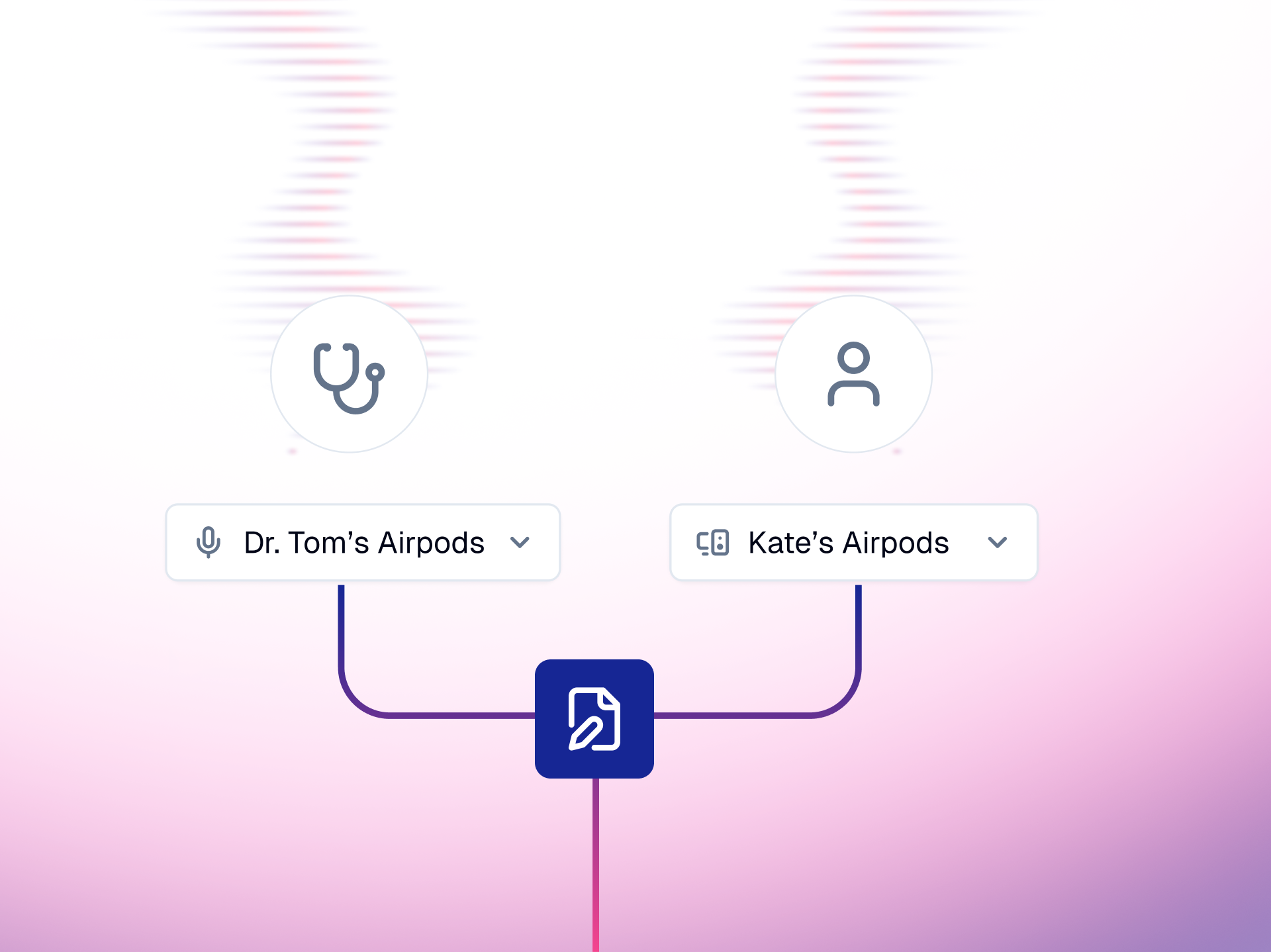
Patient and clinician name preferences
As clinicians ourselves, we understand just how often you refer to patients throughout an average day's documentation.
We all have our own preferences around this. Some use the term “patient,” others like “Mrs. Smith,” and some of us simply use the patient's first name. You also likely refer to yourself in most notes, with statements like, “Dr. John to submit a referral for an MRI.”
To make Heidi’s notes sound just like you, we added options to specify exactly how you want to refer to patients and yourself. To set patient and clinician name preferences:
- Access Memory via the sidebar
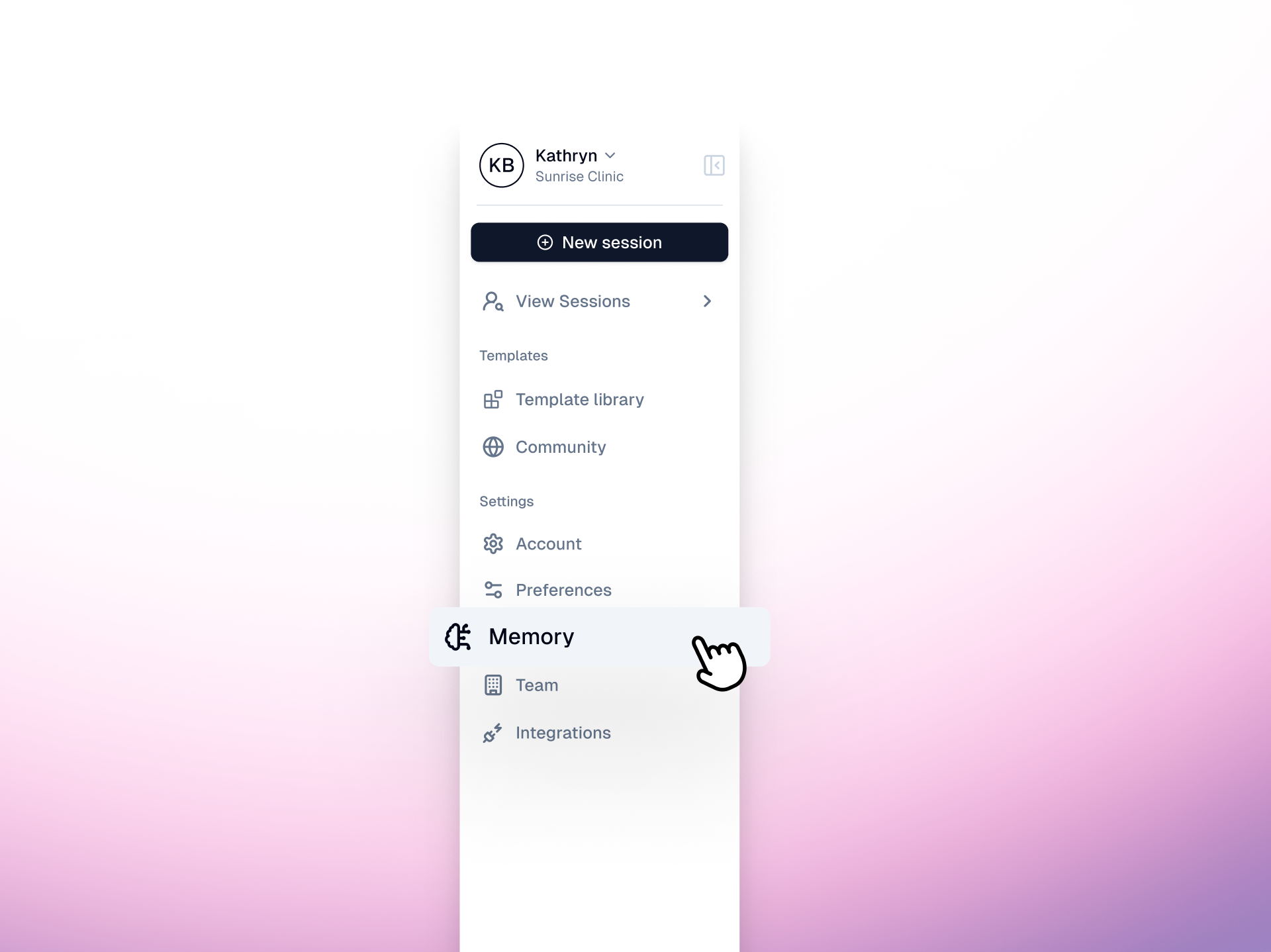
- Enter your preferred terms under Language & spelling
Note: You can choose a single term, such as “client” or “patient.” Or give Heidi instructions like “Title + Lastname” and we will infer the correct terminology via session information.
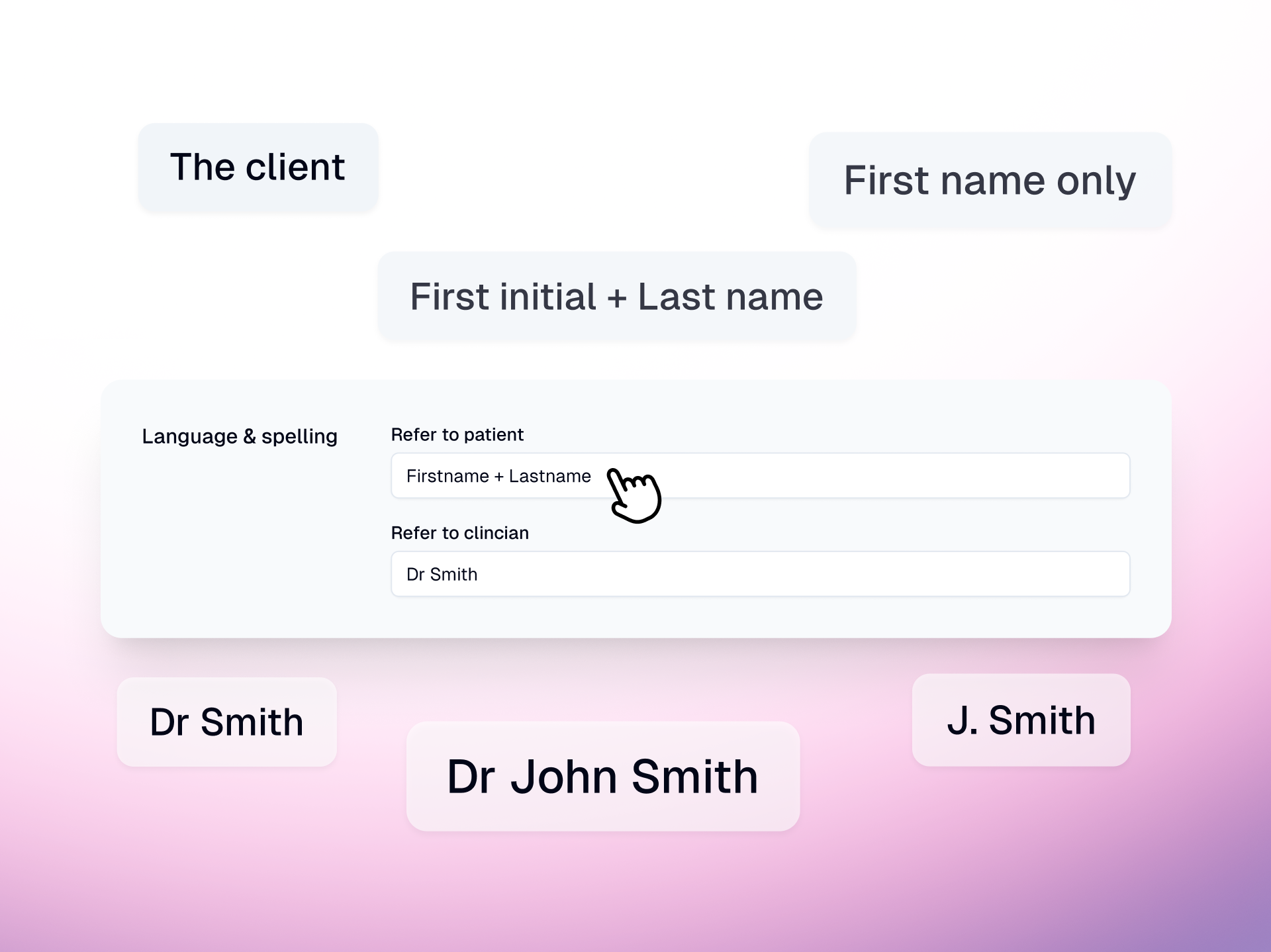
- Click Save changes (top right)
Heidi will now use your preferred patient and clinician name preferences throughout all notes and documents.
Improvements
- The Super Detailed voice now includes patient quotes containing profanity by default. Users can override this with specific template instructions (such as, “You must censor any and all occurrences of profanity when including patient quotes within the clinical note”)
- Added a keyboard shortcut to split a tab to the left or right of the screen
- Account now displays the user’s country and a link to the relevant compliance page
- Added a confirmation step (typing ‘DELETE’) when deleting all sessions via Preferences, preventing unintentional loss of sessions
- The Sessions sidebar now remains open until navigating to a non-session page within Heidi (e.g., clicking Preferences or Menu)
- Added a Copy session ID option in the more menu (accessed via … in the sessions screen) to streamline customer support
- Built a Patient Summary/Patient Explainer to show at the bottom of the H & P and H & P (Issues) templates
- Patient name field now auto capitalizes each word
- Added an ‘x’ icon to clear the Sessions search bar after entering text
- Minor visual UI improvements to the recording section
Fixes
- Fixed a bug causing a double apostrophe (“”) to be added to the end of some dictation outputs
- Resolved a problem causing [Continued due to length limit…] to be listed at the end of some documents instead of the rest of the note
- Fixed an issue with filtering of templates in the Template Community
- Fixed a bug causing the Create button to spontaneously appear mid-session (should only appear after pressing Stop)
- Resolved an issue with an abandon changes window when pressing escape to exit the Shortcuts menu
- Solved a problem causing the Voice field to disappear and Heidi not recognizing the Note template when multiple tabs are open within a session
- Removed a confirmation screen that was displaying in error when deleting single sessions (should only display when deleting all sessions)
Fixed a bug causing a stuck loading state when choosing Continue with Google (or Apple) to create an account and log in for the first time
.svg)
%201.png)