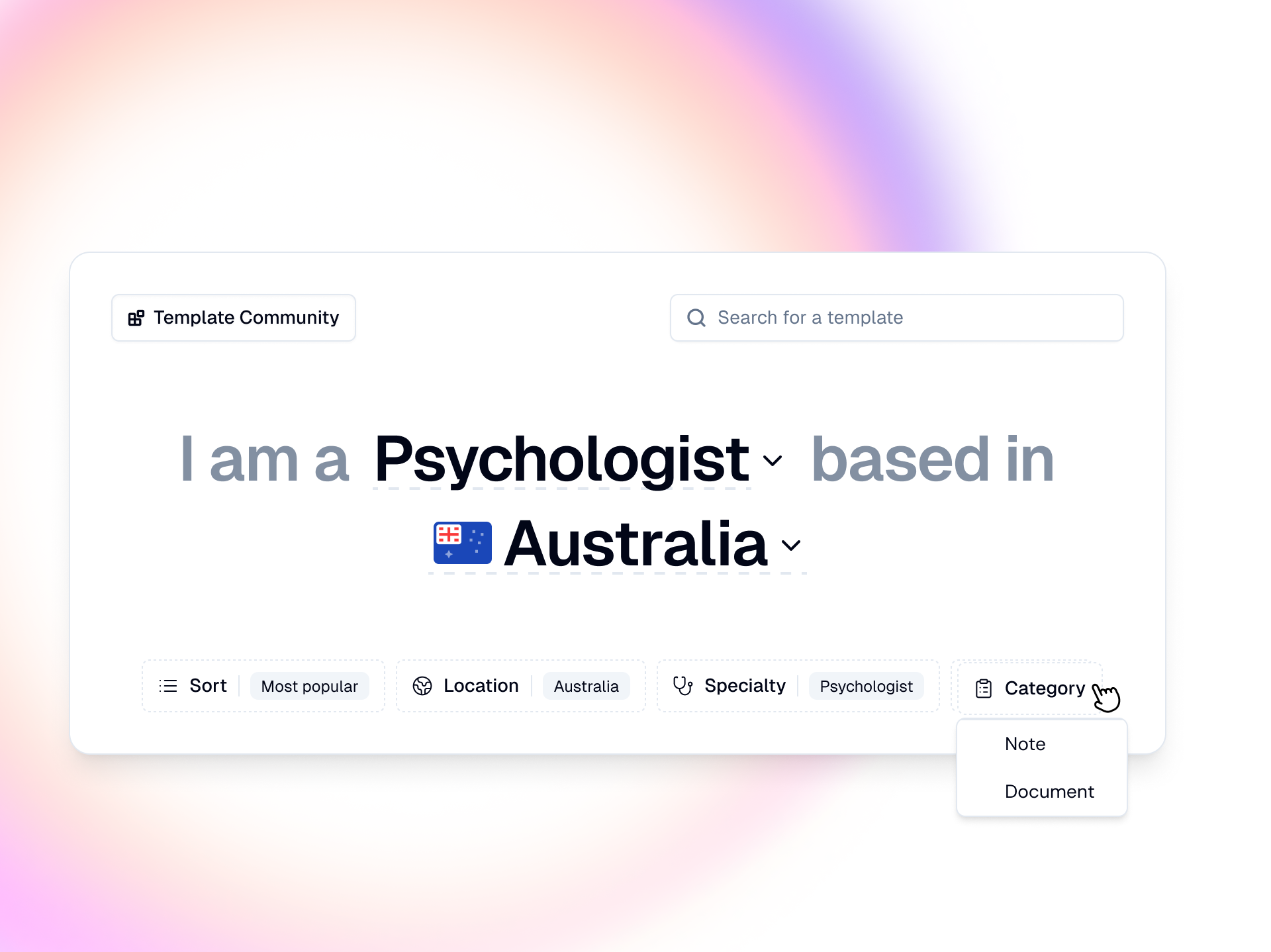
Templates are blueprints that Heidi uses to define your preferred structure and style for notes and documents, so that they sound just like you.
So far, outside of Teams, template creation has been a solo activity. But now, with the release of the Template Community, you can interact with fellow clinicians from around the world to share, use, and improve field-tested Heidi templates.
Grab ‘n’ go templates
We’ve heard for a long time that it takes a little massaging and fine-tuning to get your templates to work exactly as you want them to. What if, instead, you could grab a working template from another user? A grab ‘n’ go, if you will.
Instead of creating a template from scratch, you can now access a public library of specialty-appropriate templates that have been created by other clinicians using Heidi.
We think it works for everybody:
- If you’re a new Heidi user, skip the initial learning curve and pick up a template.
- If you want to create your own template, but not from scratch, fine-tune a Community template.
- If you’re an experienced Heidi user, tattoo your name on your most powerful templates and receive the quiet admiration of your colleagues (we see you Dr. David Canes).
You can use Community templates for as long as you like. You are also welcome to save and modify your own copy to suit your exact practice needs and preferences.
Share template love with the Community
If you’ve created a template you are particularly proud of, you may upload it to the Community. Love makes the world go ‘round.
Template creators' names are listed on uploaded templates, along with how many times each template has been used.
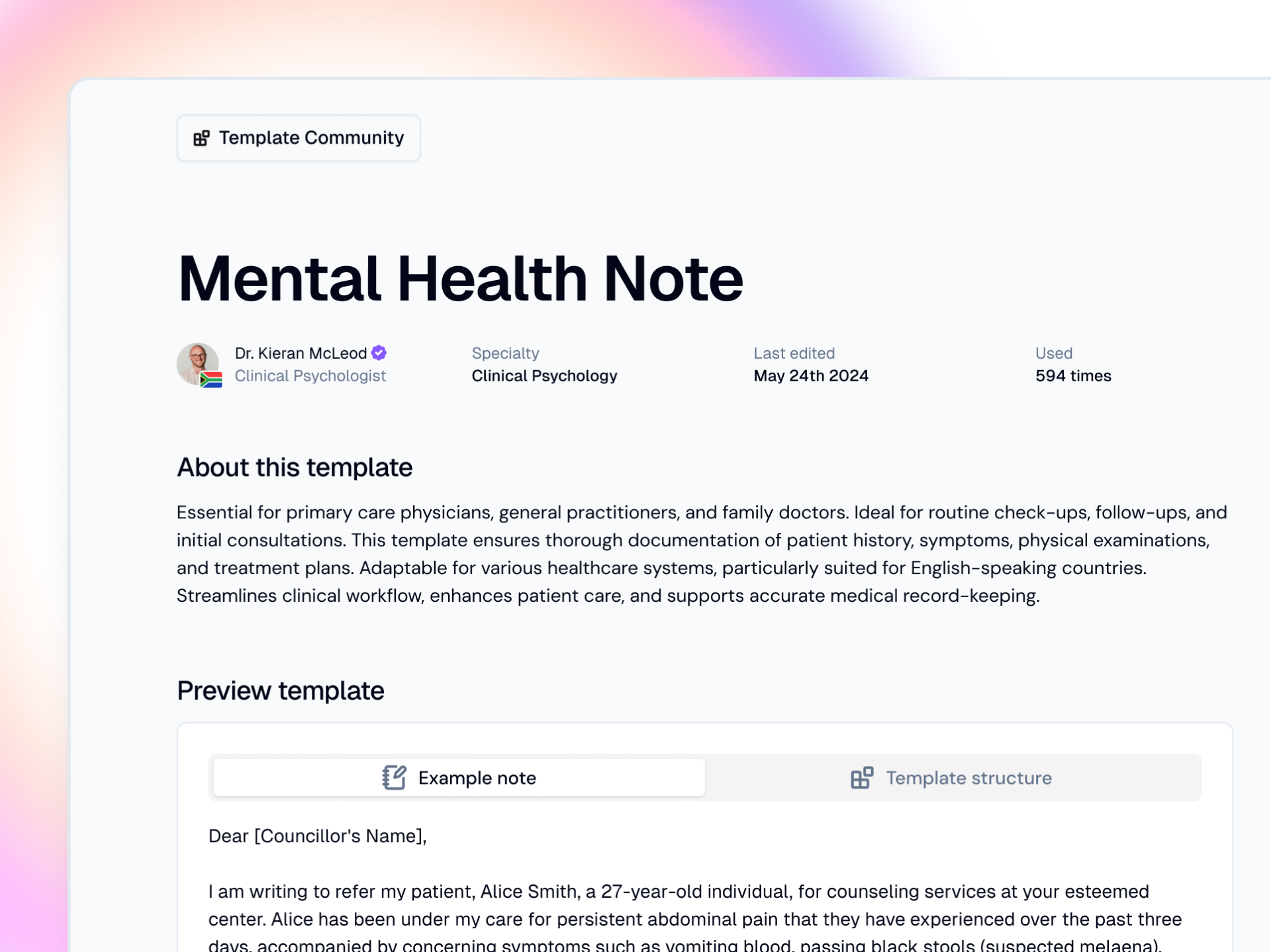
Using Community templates
To browse Community templates, click Community in your sidebar.
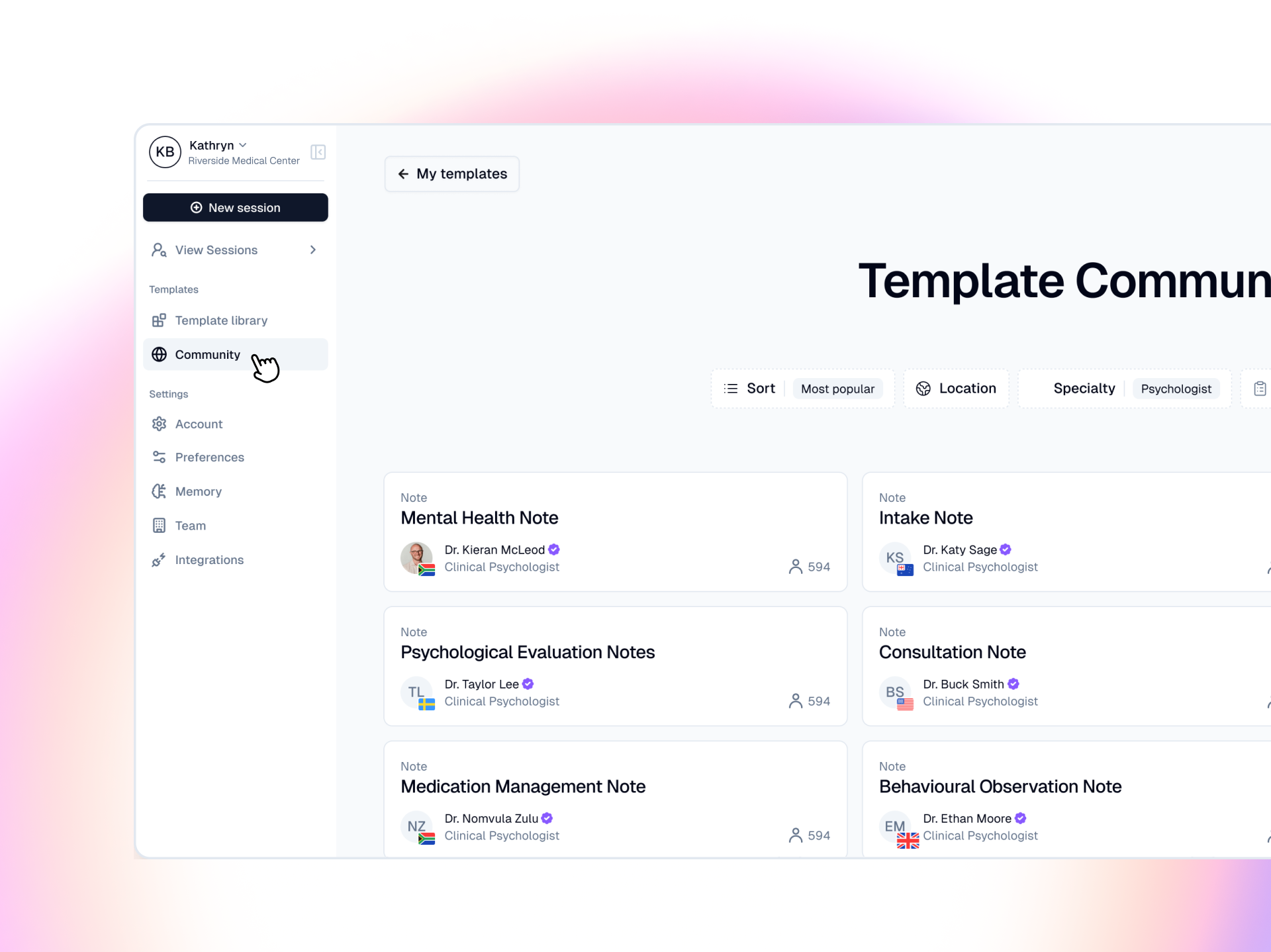
In the Template Community, you can search templates based on:
- Title
- Creator
- Description
Results can then be filtered and sorted by:
- Specialty
- Region
- Category
- Popularity
- Recency
Once you find the custom template that works for you, click into the template, then press Use template to add it to your personal library. You can now edit the template (if desired) and add it to your Favorites.
Please see our Help Centre article on Getting started with Community templates for more detailed instructions.
New sidebar
The old sidebar has been on our kill list for a while. You’ll find it is now far easier to navigate to key pages, find past sessions, and access customer support.
We’ve also pulled upcoming sessions from your active EHR integrations into a unified, tabbed Sessions view.
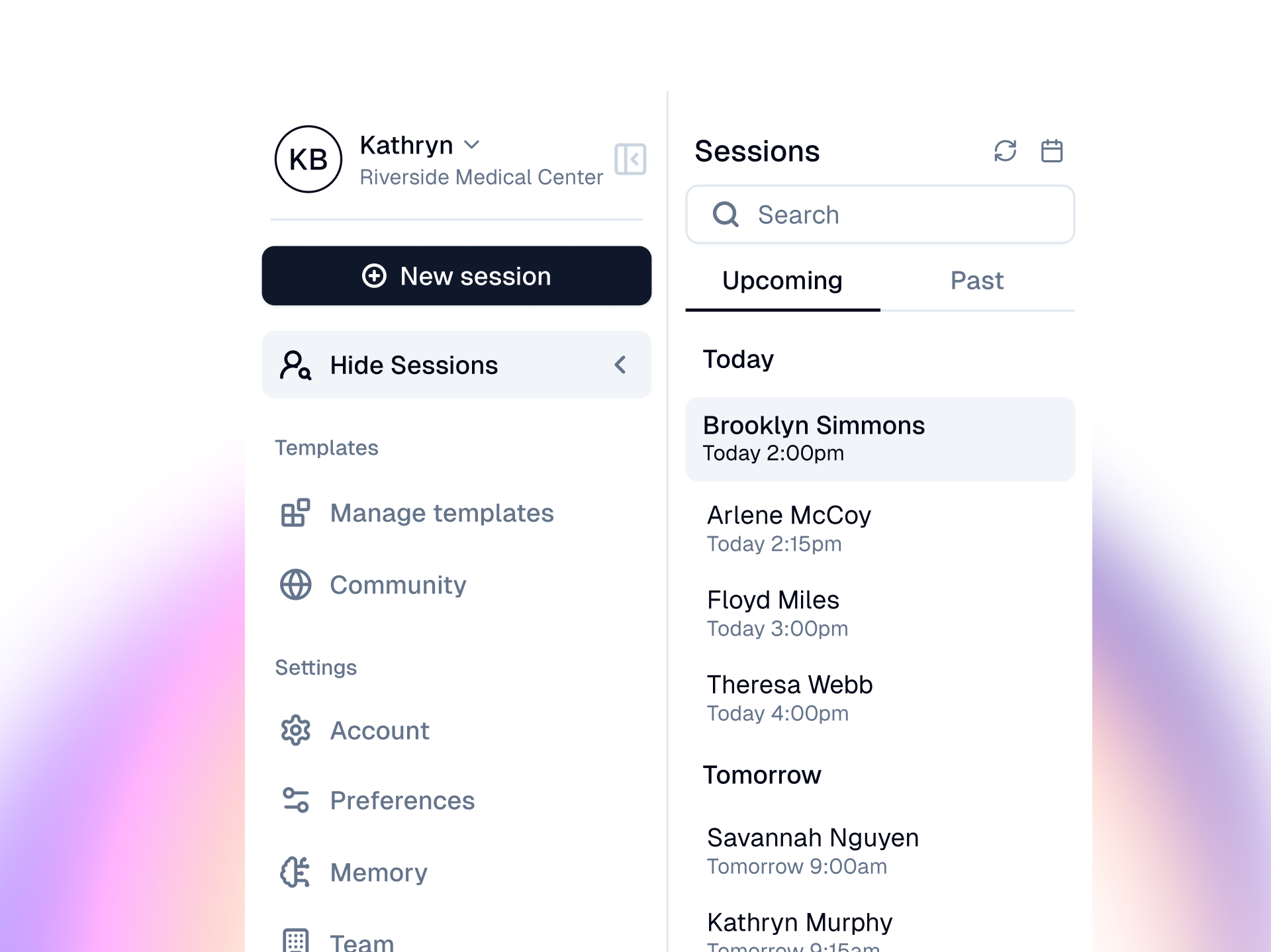
Multi-factor authentication (MFA)
Individual users and organizations now have the option of enabling multi-factor authentication (MFA) on Heidi.
MFA enhances the security of your Heidi account by requiring an additional verification step beyond your password (such as a verification code sent via email).
You can check and adjust your MFA settings in Account.
Papercuts
Improvements
- Overhaul of the visual style and UI of the template editor
- Improve overall UI and functionality of mobile view
- Updated session titling (now titled by diagnosis/complaint, with the option to rename via the info bar)
- Removed Brain options from dictation (we agree they were confusing)
- Improved UI and permissions handling for team Administrators
- Improve the invite team members flow (no more logging out then in)
- Enhanced the visibility of the clinician currently logged into Heidi to prevent mix-ups of accounts on shared computers
- Improved the functionality of dropdown buttons for Transcribing, Dictating, and Upload
- Improved dictation functionality for long (2+ hours) sessions
- Combined Profile and Account pages
- Implemented a new template selector that is optimized for dictation
- Improved appearance of note editor on different size windows
- Disabled ‘Start recording’ button if patient consent box is not checked
Fixes
- Fixed a bug that resulted in a user’s session transcript being out of order
- Resolved issues with toggling default setting and saving edits to default templates
- Fixed a bug where a “(Custom)” tag was unnecessarily added to template titles during editing
- Fixed a bug where the selected template and voice was not visible mid-generation when using a default template
- Fixed a bug where icons did not scale correctly with changes to browser window width
- Fixed a bug where users could not change the recipient’s email address when sending a note or change clinician types in onboarding
- Fixed a bug causing discrepancies in plan type, cost display, and membership tier in team settings


