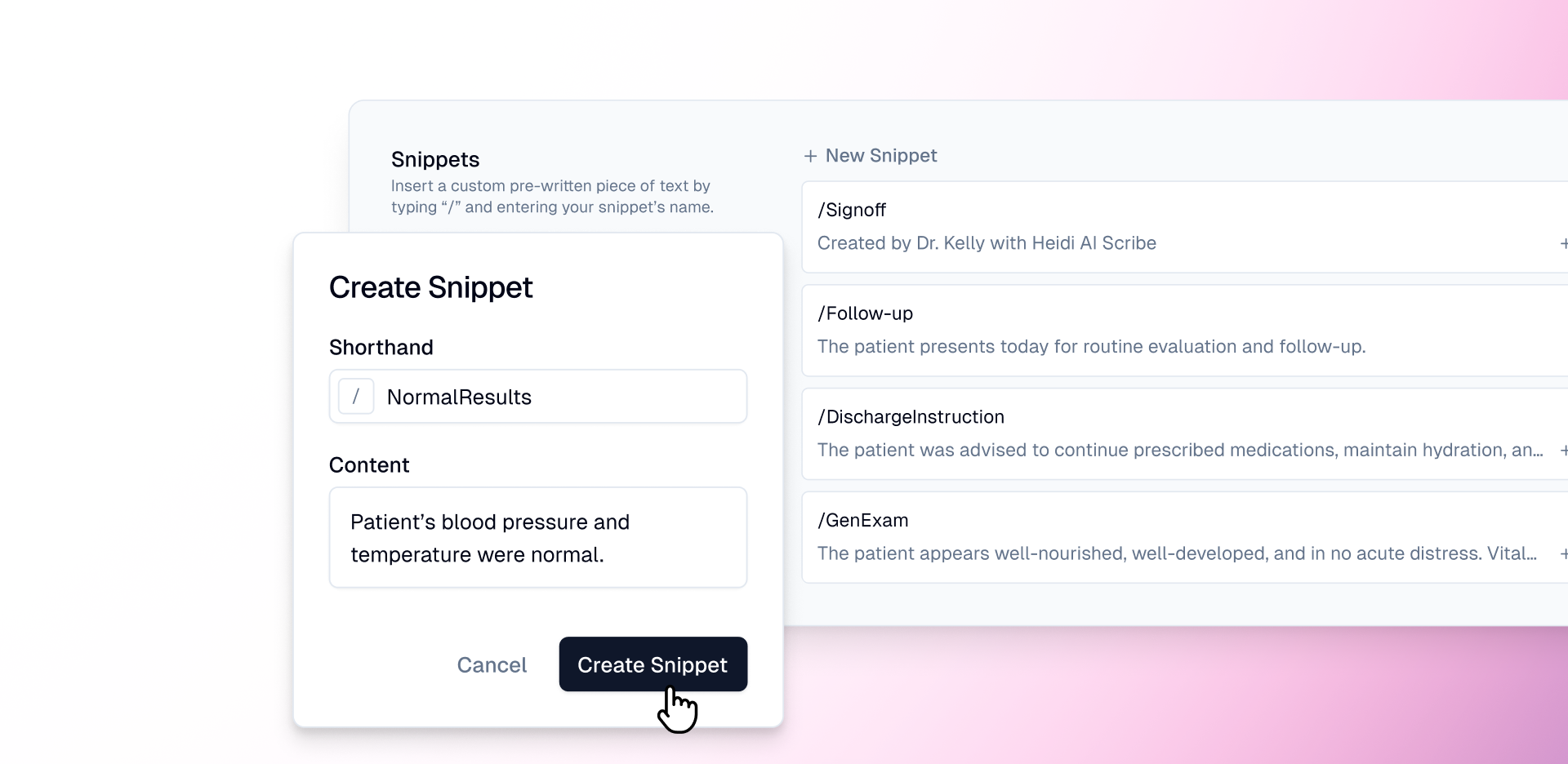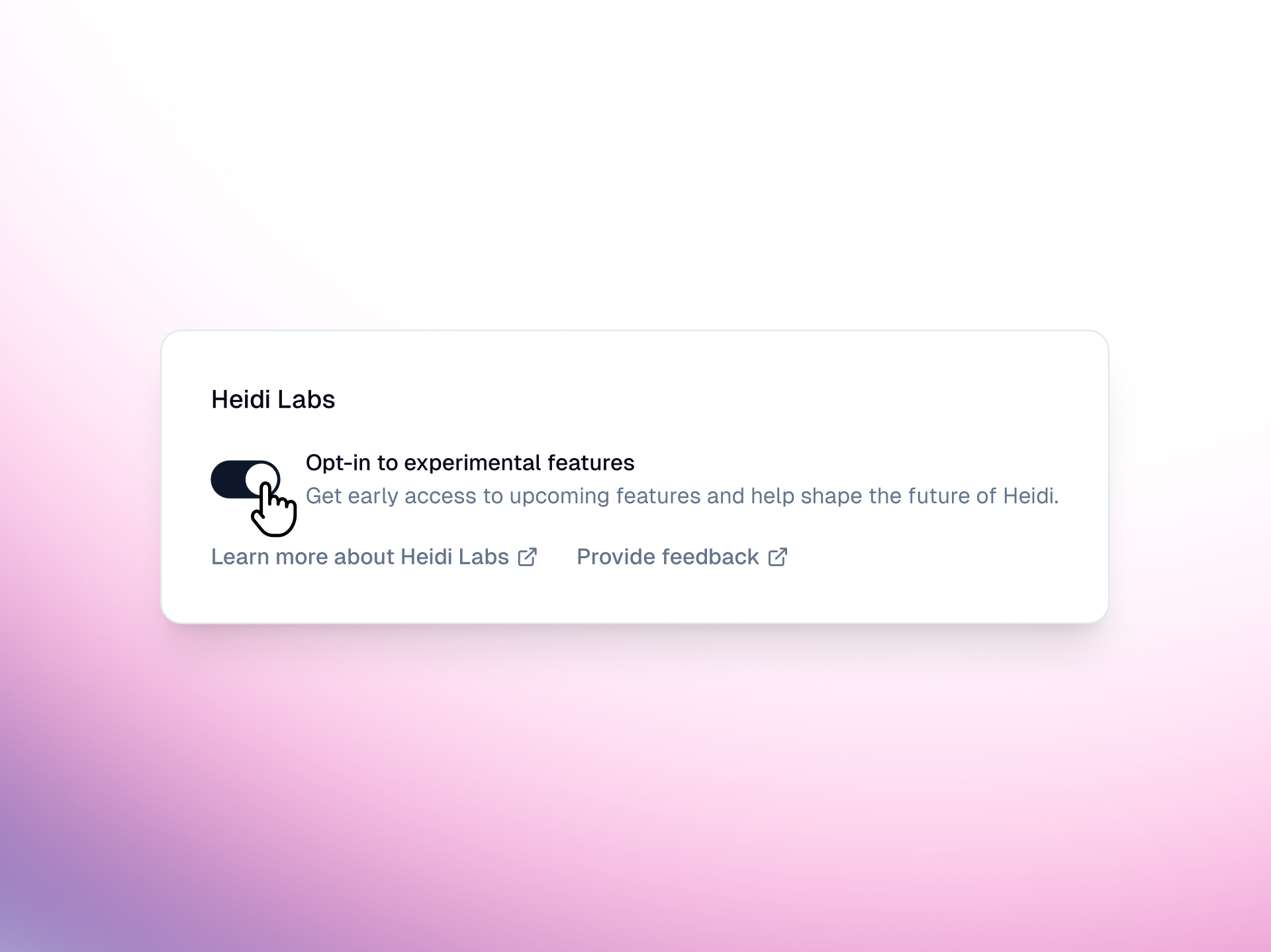Updated mobile app (+ offline mode) in beta
Heidi’s mobile app has been in open beta for a couple of months now, specifically designed to make your Heidi experience smoother, portable, and more reliable than ever.
We’ve heard that many of you struggle with patchy internet conditions. Therefore, the standout feature of this release is offline mode.
Now, you can start and stop your sessions even without internet connectivity. Everything will be safely saved, and your notes will sync as soon as you’re back online.
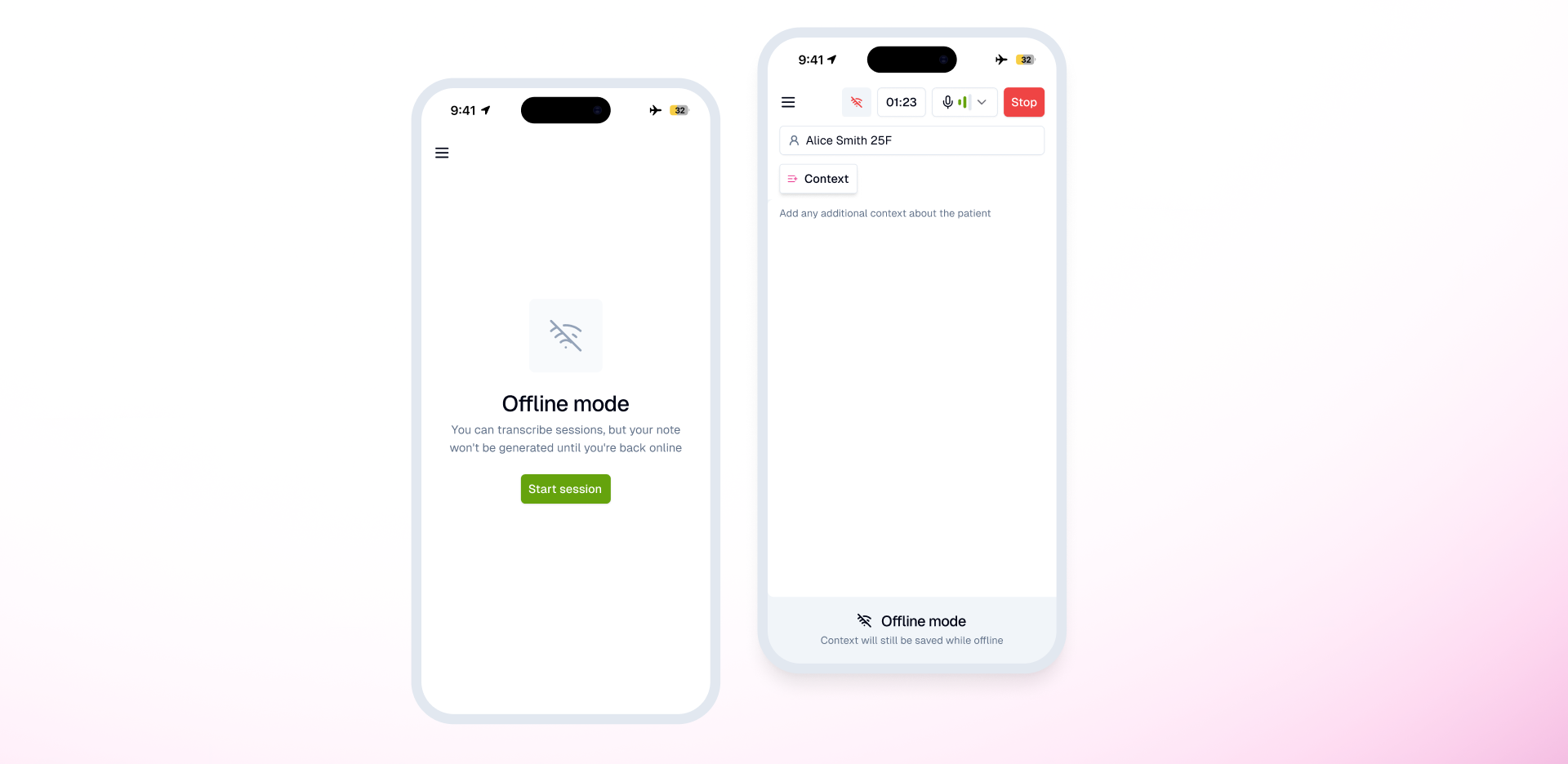
Single-session multilingual support
After feedback from our bilingual users, we’ve added a Multilingual (Beta) option to Language settings.
With Multilingual set as the input language, clinicians and patients are free to switch between any of the 58 supported languages during a session and Heidi will seamlessly process everything that’s said.
You can then choose the most appropriate output language, depending on whether your note or document is going on the EHR, to another clinician, or to the patient or a family member.
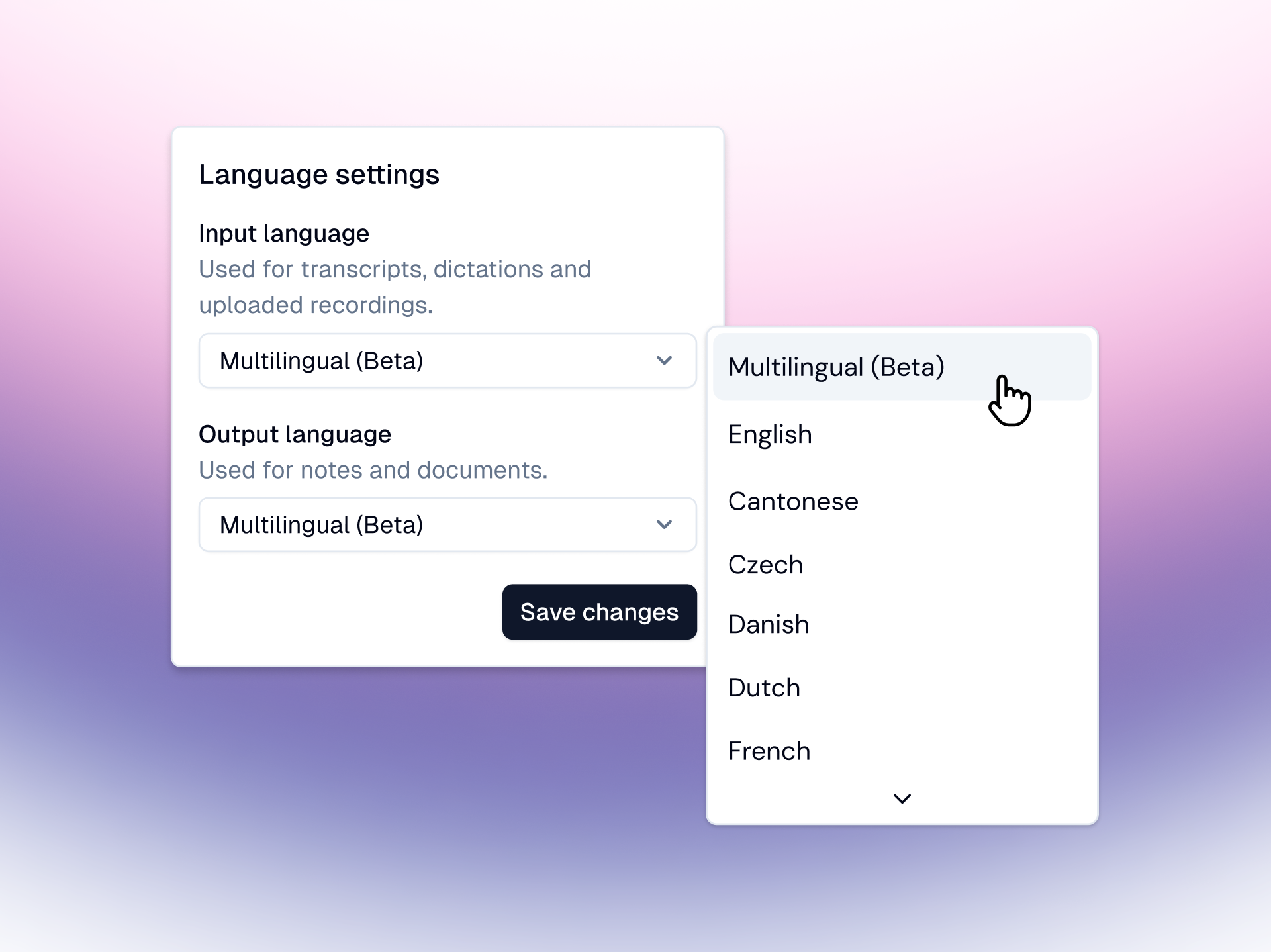
Snippets (macros, Heidi style)
Snippets lets you create shortcuts for frequently used blocks of text, so you can edit outputs faster and more efficiently.
To set up a Snippet: