%201.svg)
Changelog
New updates and improvements to Heidi.
A new Assistant role builds on our recent improvements for teams.
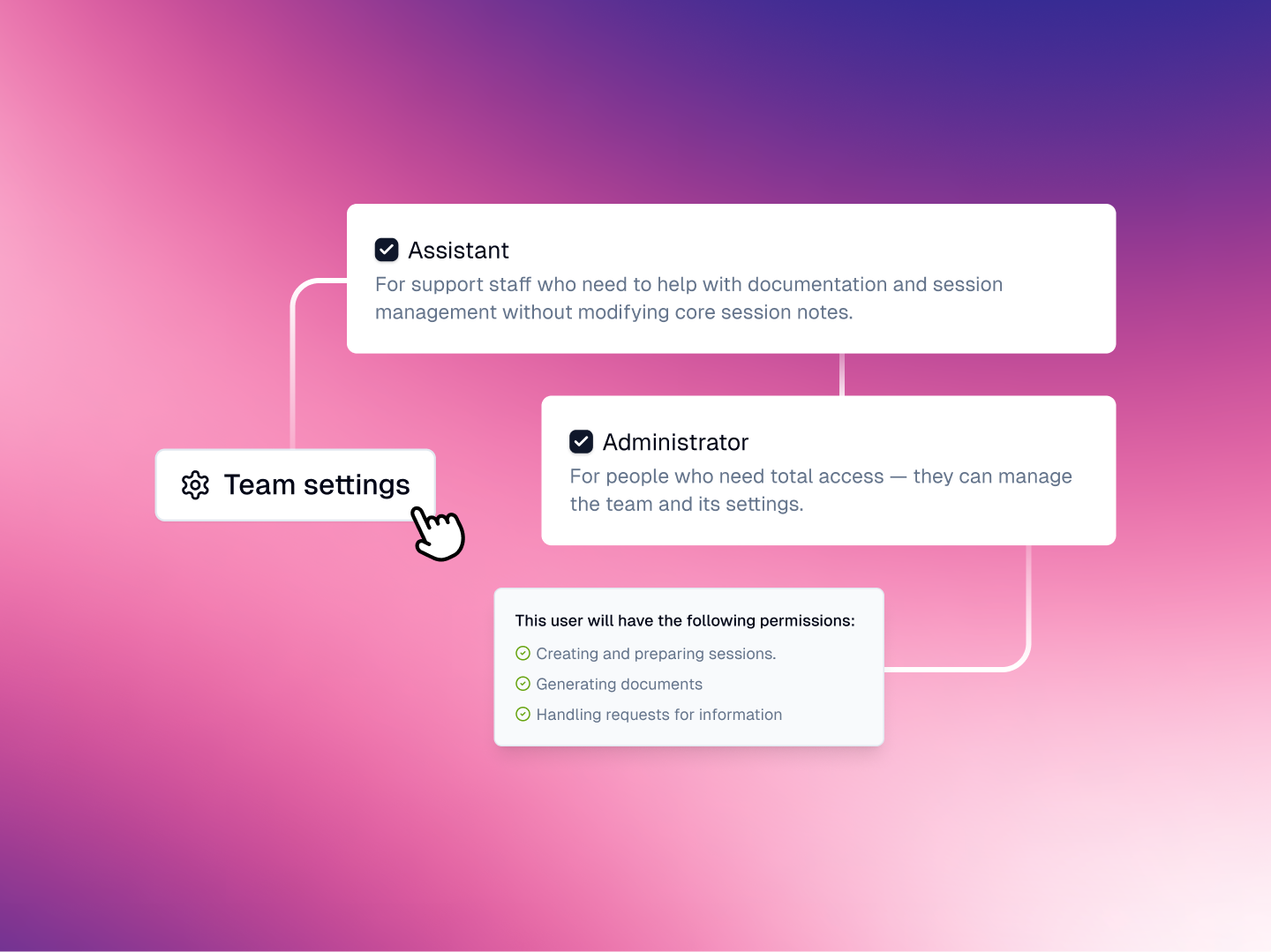
Patient care is a team game. Invite your support staff to your sessions without affecting your team’s bill, with a new Assistant role.
Assistants on Heidi can:
- Create and prepare sessions for the treating clinician (including pre-populating the patient’s profile and attaching supporting information to Context)
- Generate documents for the treating clinician to review after the session (like a referral letter or discharge summary)
- Finalise administrative work by sending and exporting documents
- Handle requests for information from patients or authorized health providers
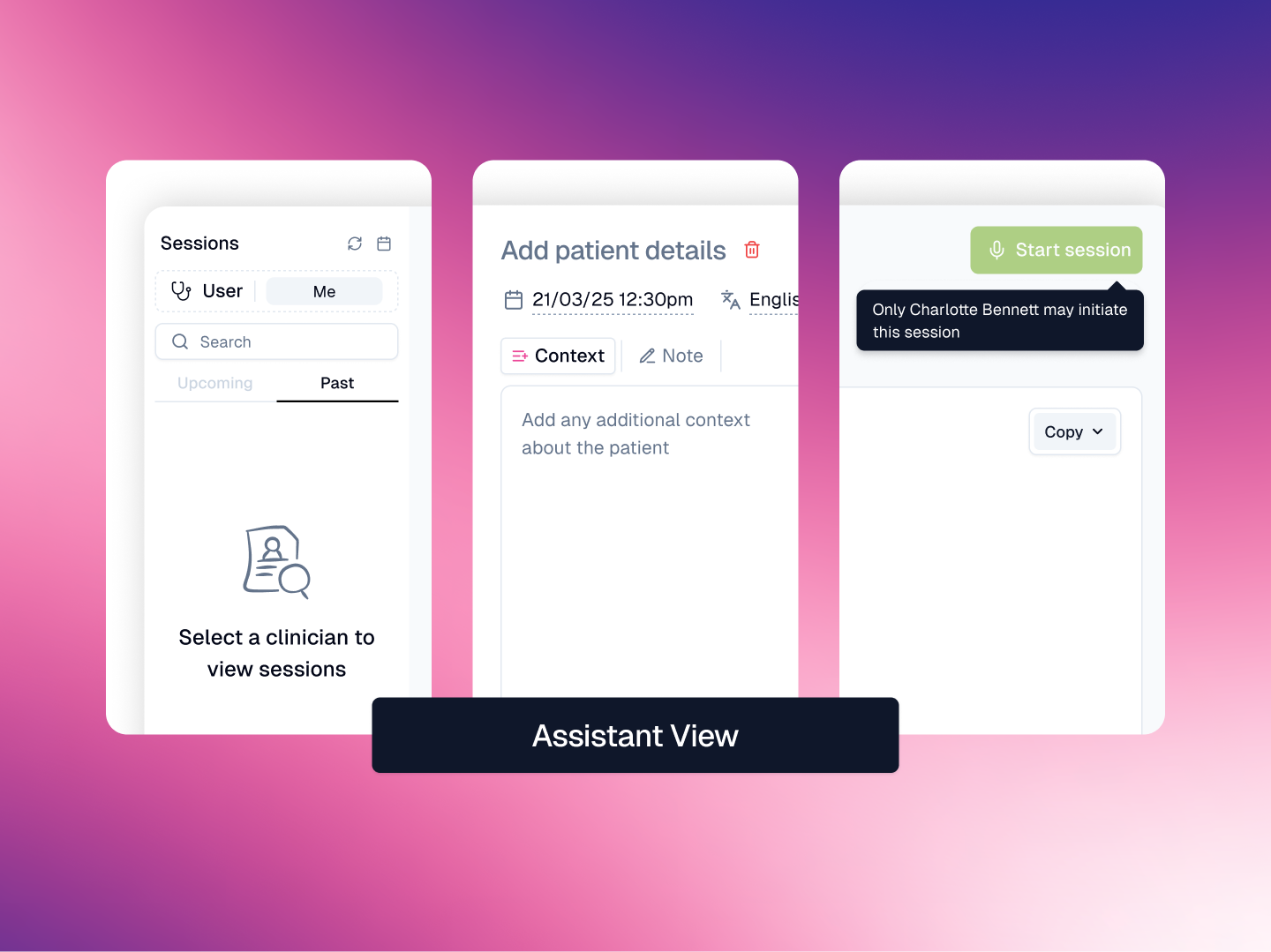
For safety, the Assistant role has limited powers. Assistants cannot:
- Start recording - They can prepare everything up to the point of ambiently listening to the patient encounter
- Edit the first note after the patient encounter - Assistants can create duplicates in new tabs, but cannot edit the treating clinician’s first note
- Affect documents created by the treating clinician - However, Assistants have unlimited ability to create downstream documentation
To add an Assistant to Heidi, invite the staff member to join your team and assign them the Assistant role.
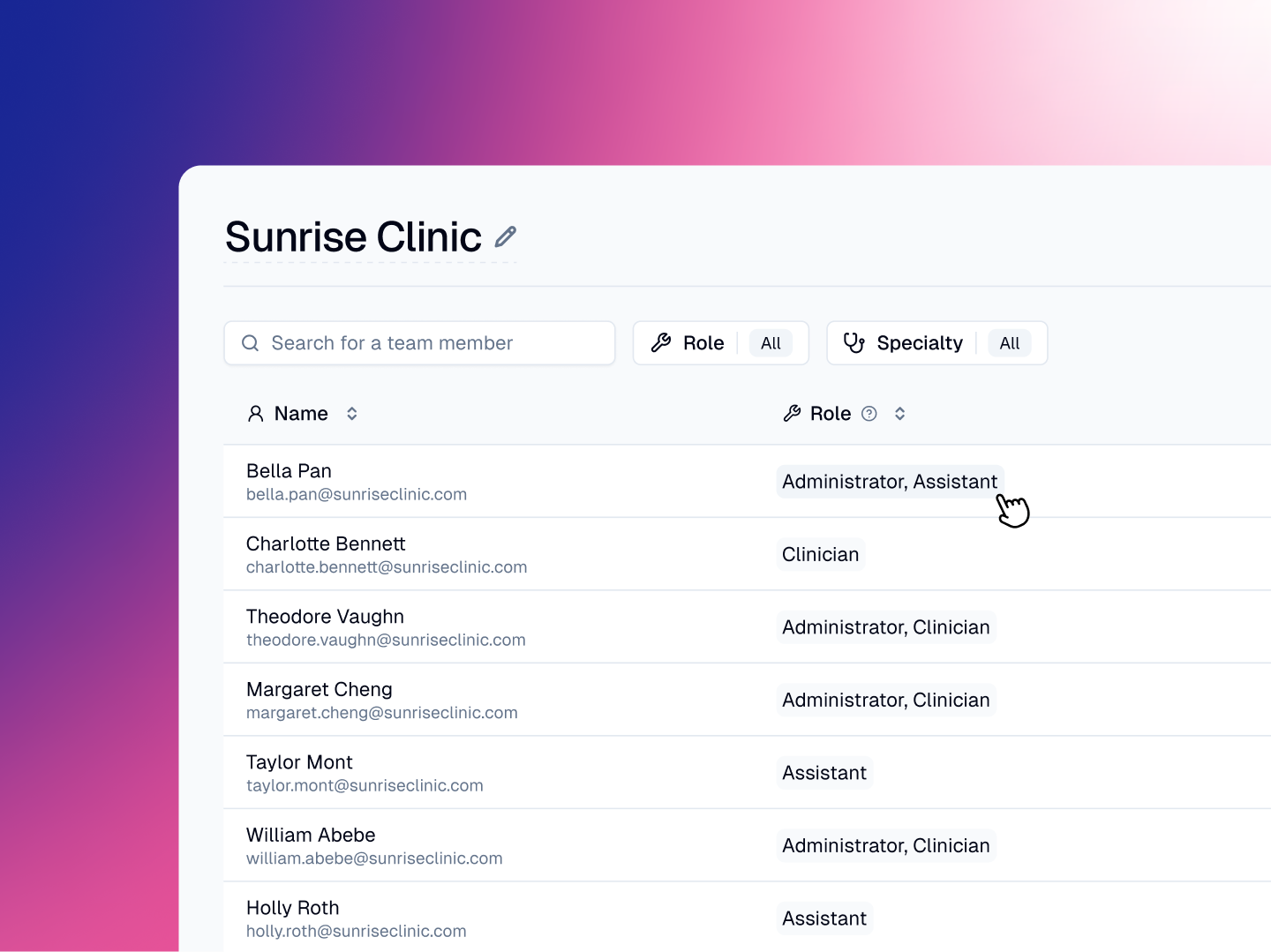
Lastly, this is a non-billable role. We heard clinicians wanted their nurses, mid-level providers, and administrative assistants to share in the care of a patient, without increasing the team bill.
Please note - The Assistant role is in a phased roll-out, and will appear in all teams shortly. Please contact support to request expedited access.
Query Context with Ask Heidi
Gathering and organizing patient history is incredibly time-consuming, especially if you routinely get lengthy referrals for complex patients seen by multiple providers.
Fortunately, now that Ask Heidi can be used with files attached to Context, manually wading through background documents to prepare for a session is a thing of the past.
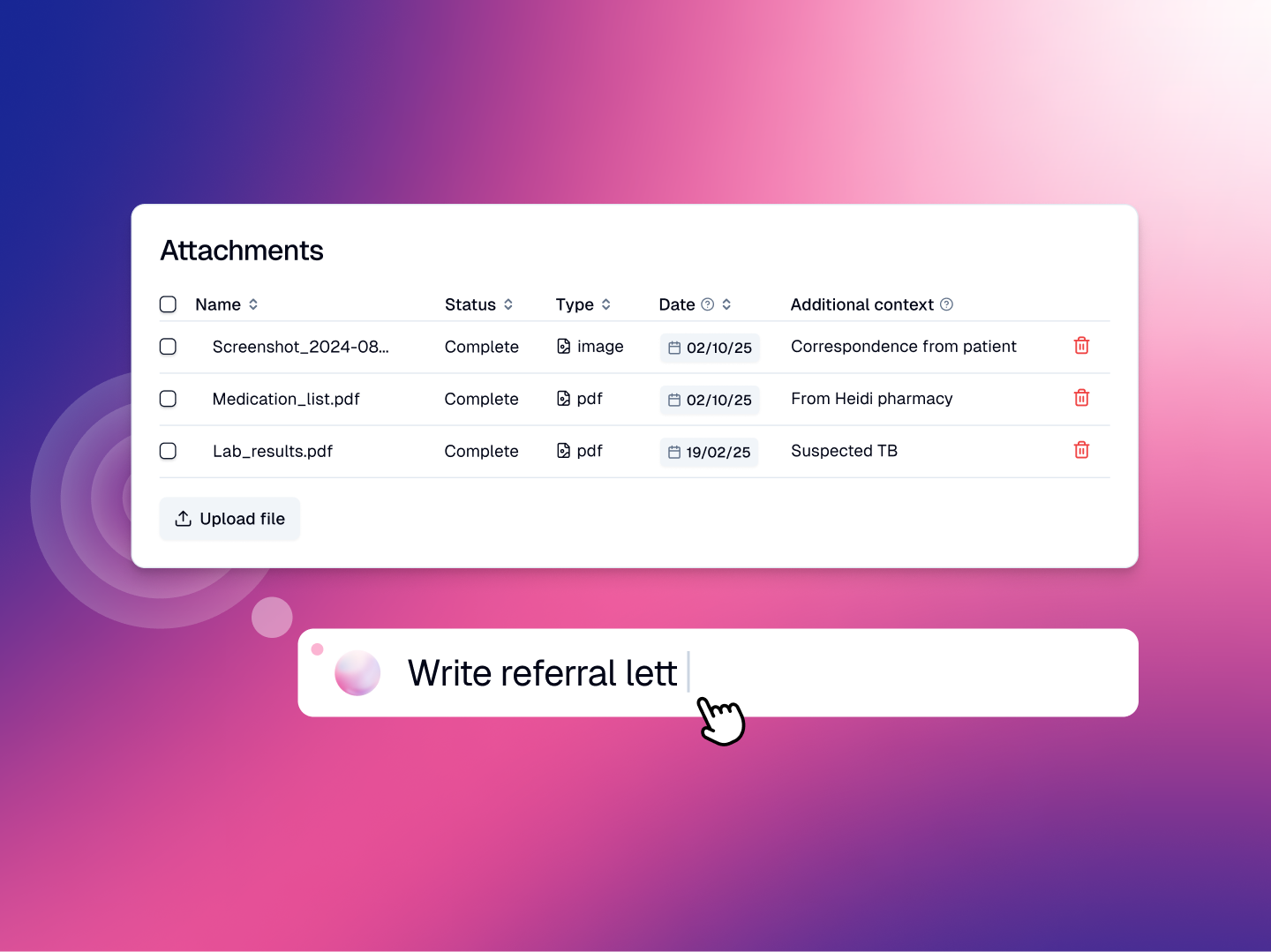
To retrieve and collate information from patient history, simply attach files to Context (either a Clinician or Assistant can perform this task) and Ask Heidi for the information you want, with any instructions on how you would like it organized.
Here are some example queries:
- “List the dates the patient was admitted to hospital over the past 12 months”
- “Summarize the referral letter and all supporting documents from Dr. Smith”
- “Tell me the recommendations from the neurology review in September”
- “Give me the patient’s most recent medication list from their community pharmacy”
- “Make a list of findings from the last 3 radiology reports, organized by date”
The requested information appears in seconds just above the Ask Heidi box, with a range of utilization options.
Stop note or document generation
Clinicians have been losing valuable seconds waiting for a note or document to generate that was started in error. So, in our pursuit of helping you achieve productivity singularity, we’ve added a button to stop generation.
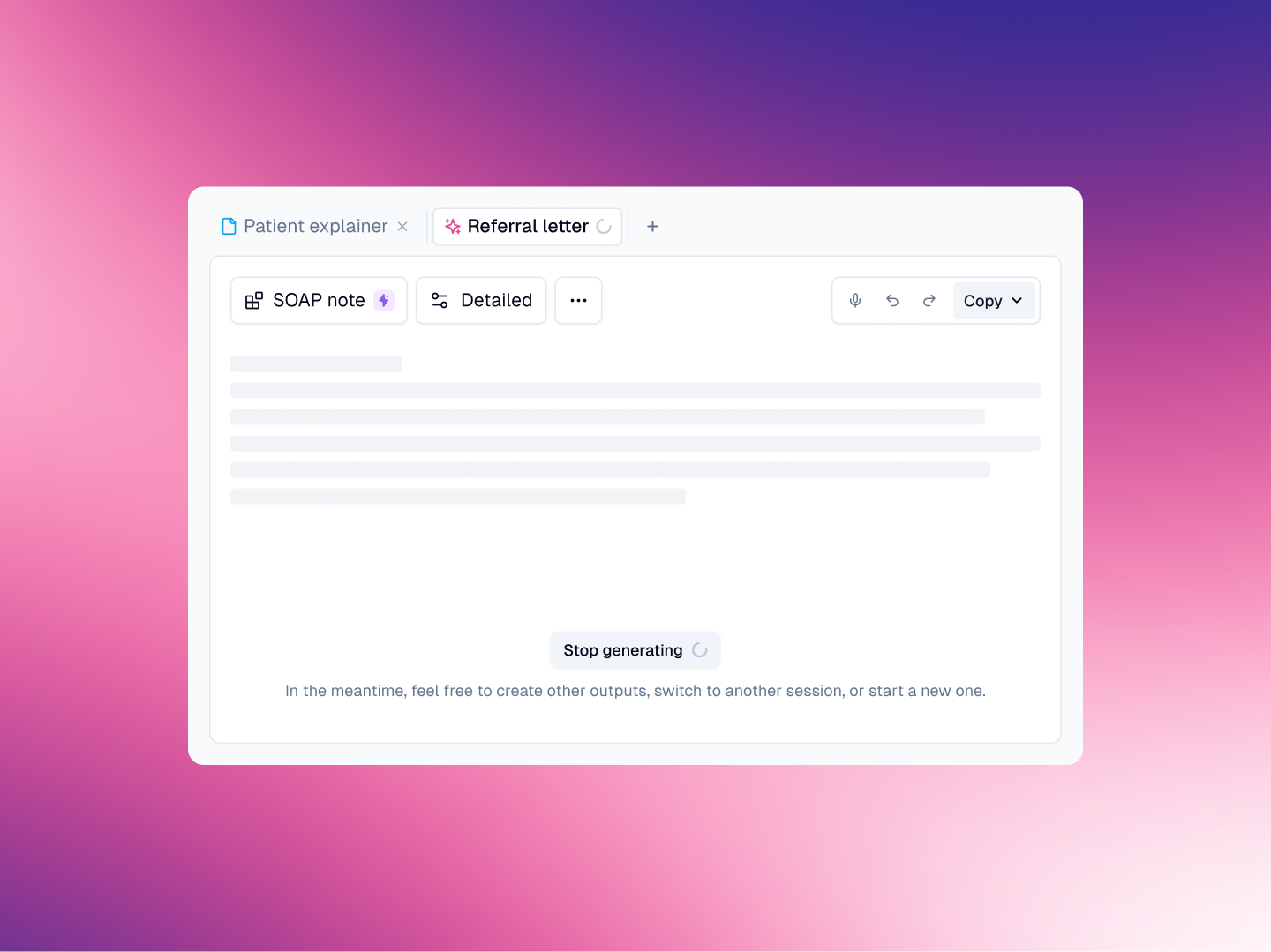
Now, if you notice you’ve selected the wrong template or generated a document in the incorrect session, there’s no need to wait for Heidi to finish before moving on to your next task. Just hit stop and Heidi instantly aborts the action.
Improvements
- Improved UI of the text area in the Create a template modal
- Enhanced the speed of the Chrome extension during document generation
- Added Ask Heidi, pause button, Brain, and note regeneration to the Chrome extension
Fixes
- Fixed a bug where the timer continued to run when a session is paused after changing Voice
.svg)
%201.png)