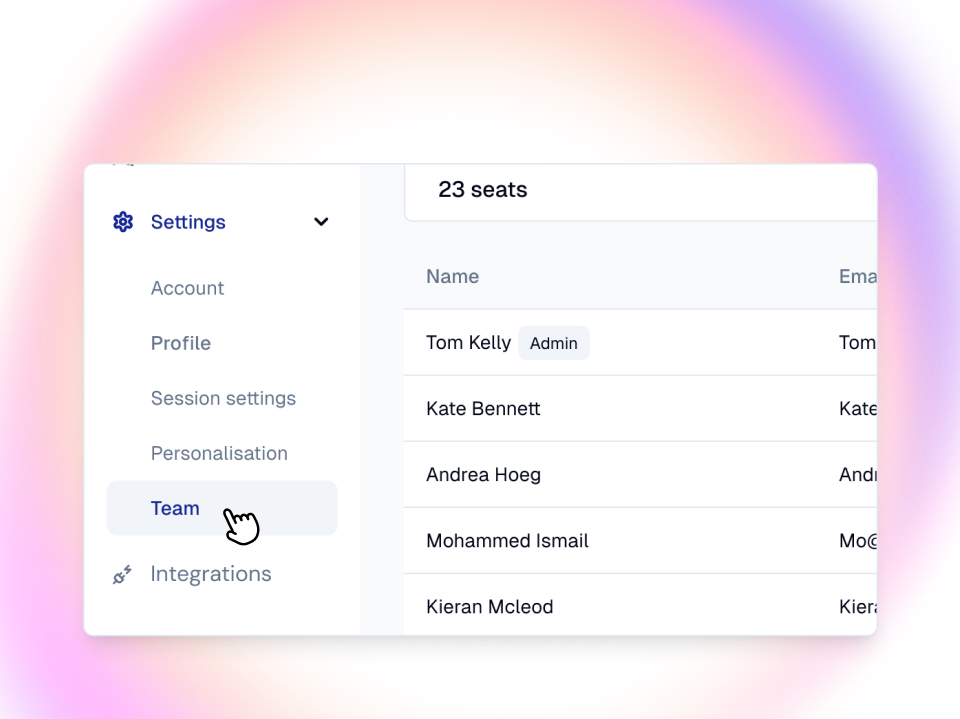
Last week, we released Teams. Today, we’ve improved how teams and groups collaborate. Multiple users can now generate documents from a single patient encounter.
We’ve heard it isn’t always feasible for one clinician to singlehandedly manage a patient’s documentation burden end-to-end.
You can now delegate post-encounter documentation by vesting in your Team Administrator the ability to filter for another clinician’s session view, then create / edit / delete documents from any selected session.
This is suitable for settings where several clinical and non-clinical staff may be required to document their interaction with a patient for the same episode of care.
As an Administrator with this feature enabled:
- Navigate to the ‘User’ filter in your sidebar (denoted by a stethoscope icon)
- Select a team member
- View the core note, shown in a disabled state
- Click ‘Create Document’, and proceed as you normally would
Heidi will maintain multi-directional syncing across all instances. Admin A’s document edits to Clincian B’s sessions will reflect in every user with view privileges for that session.
Administrators with this capability are unable to edit / delete the original note / document produced from the encounter; only downstream derivative documents.
This is the start of a suite of collaboration features that will make Heidi more multiplayer for teams of all sizes, from local clinics, to large multi-disciplinary hospital systems.
Note: This feature is only available to teams on the Clinic tier, and for a limited number of teams as part of a phased rollout.
Brain
Brain is a new setting that allows users to choose the type of thinking that processes a patient encounter. This can improve the quality of document generation by aligning the output with clinician preferences.
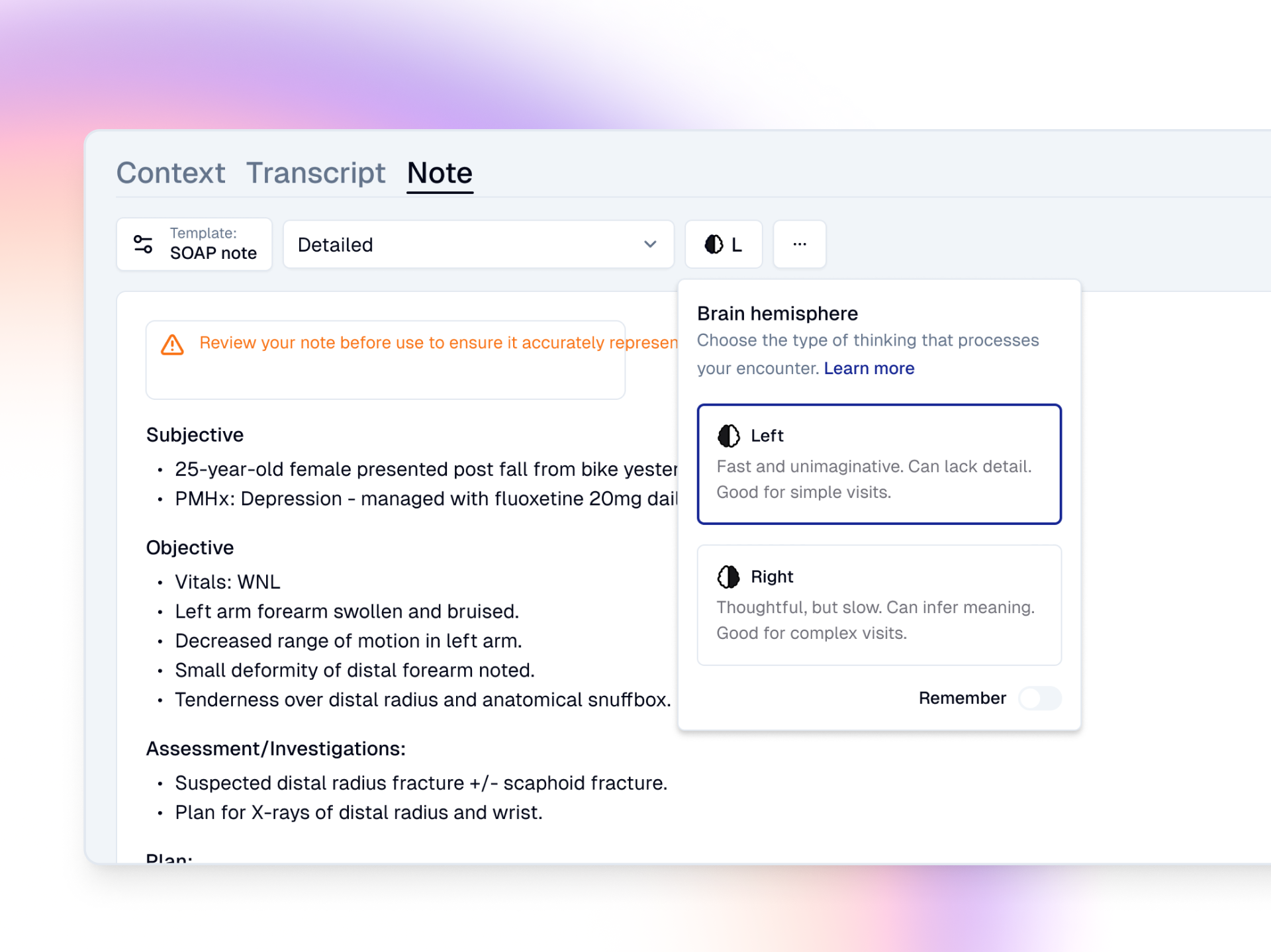
The default Brain hemisphere can be changed in ‘Settings’ or by pressing ‘Remember’ when the setting dropdown menu is open.
Each time a user toggles between Left and Right Brain, the note will regenerate.
Cliniko integration
For Clinic-level subscribers, Heidi now integrates with Cliniko (practice management software for clinics and allied health professionals).
To connect Heidi and Cliniko accounts, users must login to Heidi, click ‘Integrations,’ choose Cliniko from the dropdown box, then follow the instructions.
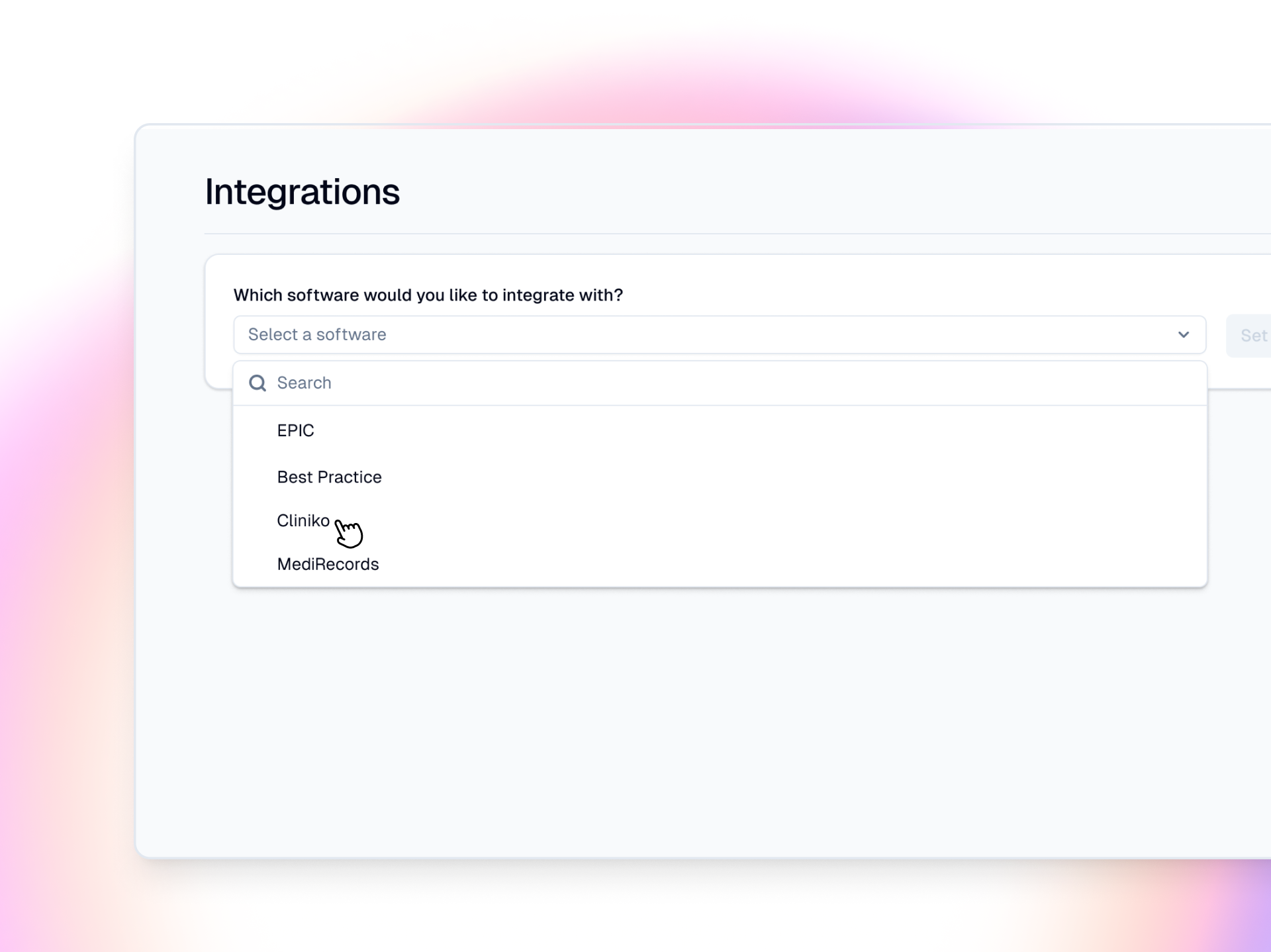
With Heidi and Cliniko, connected users can:
- Access Cliniko patient demographic and appointment information within Heidi
- Send a note from Heidi to Cliniko (stored as a treatment note for that patient)
Humane quota messaging
We heard you. It's really annoying to be confronted with a blocking screen when your patients are at your doorstep. So we've broken from standard software patterns to devise a suite of quota informers suited to time-poor clinicians.
Every time you consume a Pro action, we'll let you know in a neat, little toast message, so that there are no surprises. We've also improved our iconography across the platform for improved clarity.
If you, as a free user, exhaust your monthly quota for Pro actions, your are now given the option to delay the prompt to upgrade for up to 24 hours. You pick how long you need, and we'll honour that.
When the delay period expires, we'll guide you to unhooking a Pro template from your default settings, so that you're not left wondering why Heidi has permanently planted a paywall (we have not!).
Papercuts
Improvements
- Improved the visual design of various template editor components, including note dropdown, help overlay, and template starter modal
- Implemented a new template selection modal
- Improved team invitation notifications and emails
- Linked team names to our customer support tool for more responsive service
- Improved visual alignment of on-screen AI commands
- Improved visual design and functionality of search feature
- Several visual improvements on mobile, including making ‘Help’ link more visible
- Implemented auto-creation of a duplicate when a user tries to edit a template
- Removed ‘Ask AI’ options from showing up in search results
- Improved helper text animation
- Implemented drag-and-drop functionality for tags
- Renamed ‘Additions’—which allows clinicians to include non-verbal information in a session—to ‘Context’
- Added the capability to convert an existing note to an editable template
Fixes
- Fixed a bug where the ‘Recently used’ filter was displaying documents in reverse order of frequency of use
- Fixed an issue where a 400 error was displayed when trying to use the ‘Ask Heidi’ feature after the free quota had been exceeded
- Fixed a bug where the ‘Location’ (Country) field is not automatically populated upon joining a team, followed by a region error when the user self-selects their location
- Fixed alphabetical sorting in the template modal
- Restored ‘Ask AI’ options when using ‘Team’ and ‘Heidi’ search filters
- Fixed an issue where a new ‘Customized’ label was added each time template access is toggled between ‘Only me’ and ‘Team’
- Fixed ‘Last used’ sort order on team templates



